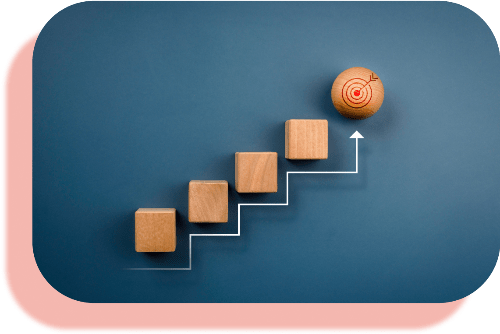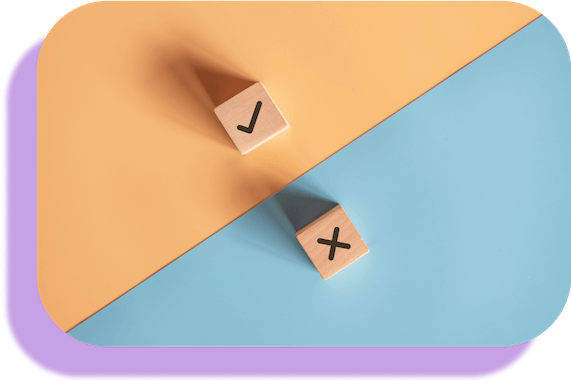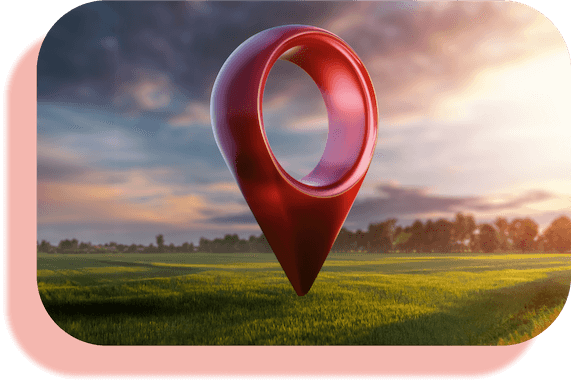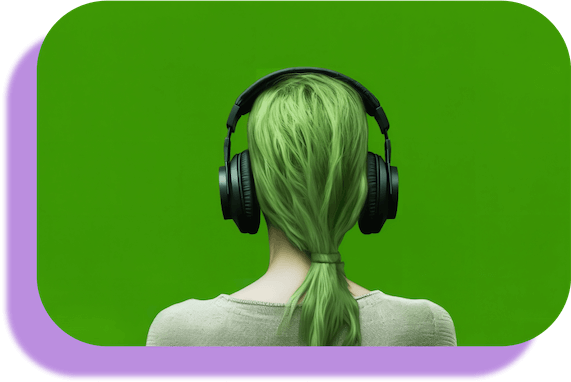How To Start a Podcast: the Definitive Guide [2024]
Podcast popularity is at an all-time high. As of 2024, an estimated 120 million people have listened to a podcast episode within the past month–higher numbers than the industry has seen since its start in 2008.
It's a great time to launch a podcast. But starting one as a beginner can feel overwhelming, especially if you're going at it alone.
At Podigee, we believe that the right roadmap makes all the difference. By following a blueprint, the process of launching a podcast can be straightforward and enjoyable, helping you reach your goals faster and avoid common mistakes along the way.
That's why our team pulled together our collective years of experience to create this step-by-step guide and give you a breakdown of all the podcasting basics you need to stay organized, tap into your creativity, and create consistently high-quality content your listeners will love.
We divided this guide into 10 topics that give you everything you need to confidently create, launch, and expand your podcast!
Table of Contents: How To Start a Podcast
- Create a Captivating Podcast Concept
- Make Your Editorial Calendar
- Choose the Right Podcast Equipment for You
- Brand Your Content: Find the perfect title, music, and artwork
- Prepare the Perfect Podcast Recording Studio
- Record Your First Episode: Voice, style, and storytelling
- Streamline Your Recording & Editing Workflow
- Choose a Podcast Hosting Service: Tips for selection and setup
- Maximize Your Podcast Reach: Publish to Apple Podcasts, Spotify, Amazon, and other Platforms
- Learn Powerful Podcast Promotion Strategies: Tips to grow your audience
Need Help Launching Your First Podcast?
We got your back.
We created the Podcast Primer Guidebook as a free PDF to help small businesses and independent creators start their first podcast with confidence and ease.
Just leave us your email and we'll send it your way along with additional resources and guides to support you on your journey!

Join the Podcast Pioneers Newsletter & Community
Podcast Pioneers is an expert-led instructional hub for small-scale business owners and creators exploring podcasting.
When you join, you'll get immediate access to tons of actionable resources like guides, tutorials, videos, and more. For free!
We will never send you spam or sell your data. Ever.