Submit your podcast to Deezer
Deezer is a streaming service that also offers its listeners the possibility to access a large number of podcasts across devices either online or offline.
3 steps for your podcast to get on Deezer.
- Sign up to Podigee or login if you already have an account.
- Create a podcast and add your first episode.
- Go to -> 'Exports' -> 'Publish on Deezer' and agree to the terms of use.
Easy task!
Need some extra help? Let's have another look.
Once you signed up to Podigee, click on the 'Create your first podcast now' button.
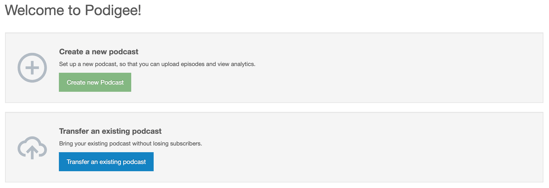
Add an audio file on the 'Create new episode' section.
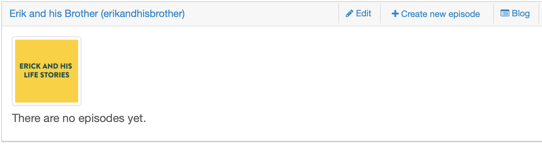
In the 'Exports' tab, you will find Deezer within the 'Directories' section. Click on the 'Publish on Deezer' link to open it and agree to the terms of use by hitting the 'Yes, I agree. Submit my podcast to Deezer' button.
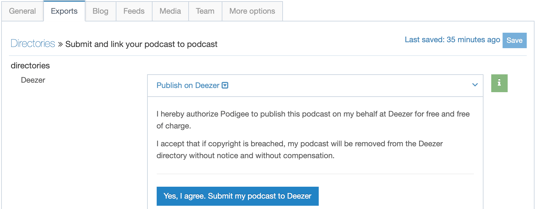
The submission of your podcast will mean a waiting time of 1 to 2 days before it can get listed on Deezer. Future episodes for your podcast will get published faster (between 1 and 48 hours).
If you transferred a podcast that was already uploaded to Deezer, please enter a valid URL on the 'Deezer link' field. Do not forget to set a redirect from your previous hosting provider to your new Podigee feed.
Make your voice heard!
How to submit to:
Amazon Music
Apple Podcasts
Google Podcasts
Spotify
Podimo
Youtube