Submit your podcast to Google Podcasts
Google Podcasts is the podcast application from Google, that enables you to reach a large audience across multiple devices. Get your first episode on Google Podcasts with Podigee.
Follow these steps to publish your podcast on Google Podcasts.
- Sign up to Podigee or login if you already have an account.
- Create a podcast and create your first episode.
- Go to -> 'Exports' -> 'Publish podcast on Google Podcasts'.
Well done!
Need extra information? Let's take a second look.
After signing up to Podigee, click on the 'Create your first podcast now' button.
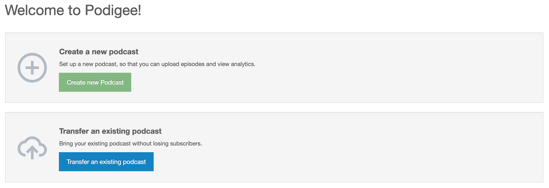
Add an audio file on the 'Create new episode' section.
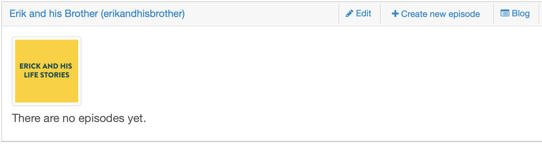
In the 'Exports' tab, you will find the Google Podcasts section. Enable the 'Show in Google Podcast directory' option.
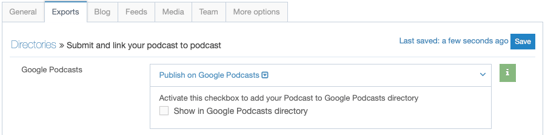
Your podcast is on its way.
The first time submitting a podcast will mean a waiting time of 2 to 7 days before it can get listed on Google Podcasts. Future episodes for your podcast will get published faster (between 1 and 48 hours).
If you transferred a podcast that exists already on Google Podcasts, please update your podcast feed within the Google Podcast Manager. Keep in mind you will need to redirect from the previous hosting provider you had to your new Podigee feed.
Enjoy podcasting!
Don't have a Podigee account yet? Start your free trial.
How to submit to: