In the series "Podcasts - everything you need to know to get started" we take a closer look at different aspects of podcasting. Part 7 is about the final step: the podcast release.
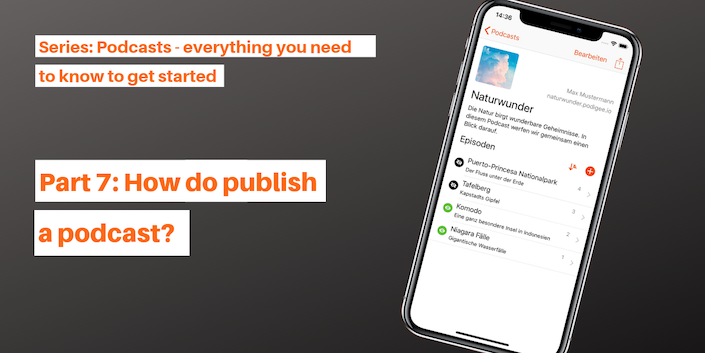
We have a fresh, updated 10-step guide to help you start your podcast from scratch. Get started today with expert tips and recommendations to ensure your podcasting success.
Click here to begin!
Other parts of the series “Podcasts - everything you need to know to get started”
So that people can subscribe to your podcast and it appears on platforms such as Apple Podcasts, Spotify, Deezer, etc., the feed and the audio files must be stored somewhere, i.e. hosted (see also the chapter “What is a podcast?”). In addition, each podcast should have a web page where listeners can get more information.
The simplest option is to host the entire podcast with a podcast hoster like Podigee. With us you get in every package hosting, a modern web player, the subscription button and a fancy blog with different themes to choose from.
If you already have a website (e.g. with WordPress), you can also host your podcast on Podigee (we guarantee fast downloads, which is not always the case with self-hosted blogs). You can then embed the web player in your blog post (you’ll always find the embed code on Podigee in the “Media Files” tab of your episode).
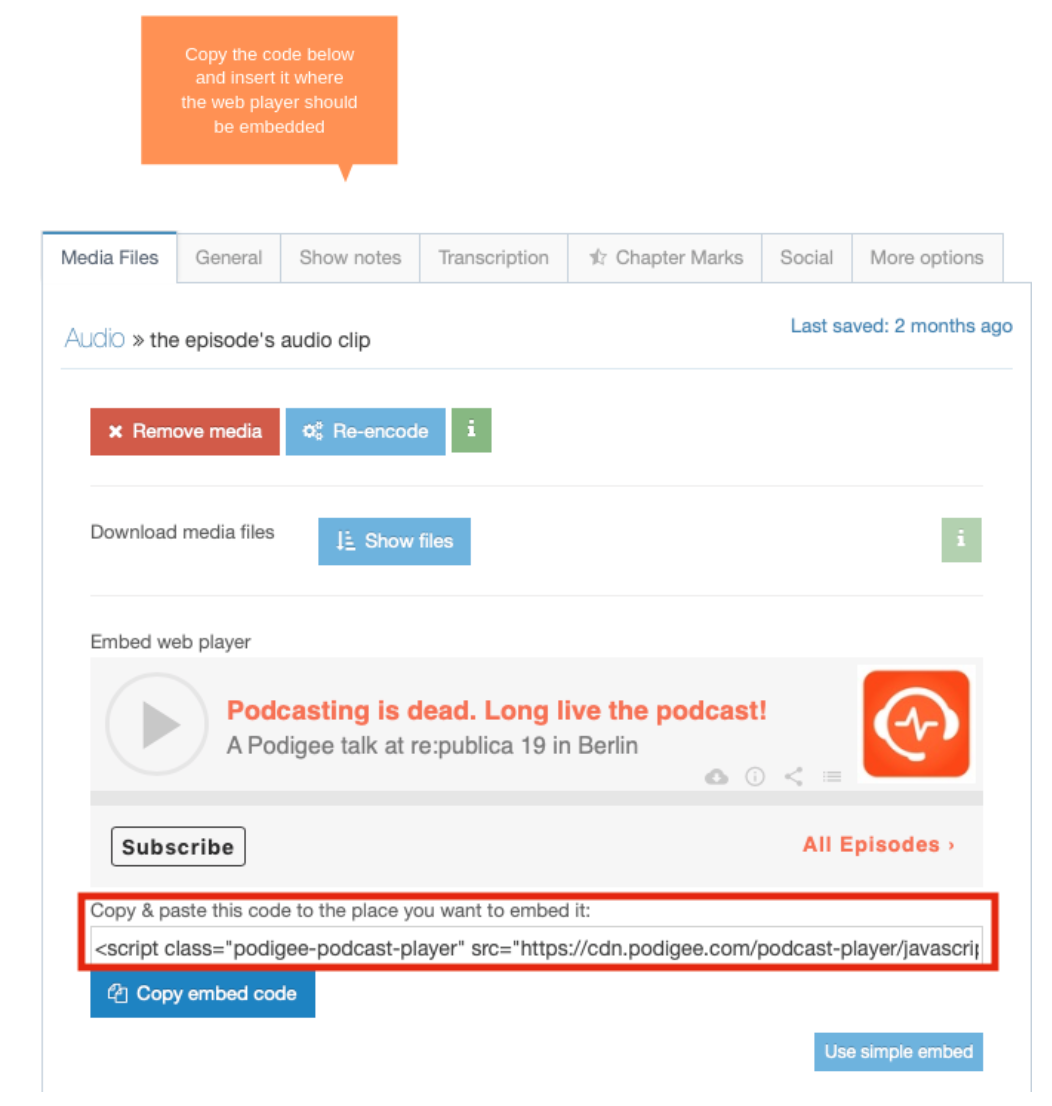
If you run a self-hosted WordPress blog, we recommend our plugins. With the Podigee WordPress Quick Publish you can automatically include all metadata of your episodes in the post and let the player display them automatically (starting from garage package). If you only want to include the player, you can use the Podigee Player Shortcode plugin (with any package) or simply copy the embed code from Podigee and paste it into your post.
Last but not least: We also offer a Podigee app for the iPhone and iPad. It lets you edit your podcast episodes on the go and even create and upload new episodes. The app can be used with all packages. An Android version is planned for the future.
Thank you for your interest in our podcasting series. If you have any further questions or suggestions, please feel free to contact us by email.
Note: We did not receive any money or other consideration for mentioning podcasts, hardware or software in this article. The recommendations are based on personal experience or research and are of course not exhaustive.
Podigee is the best all-in-one podcast package on the market. We offer you everything you need to successfully distribute your podcast on all podcast platforms. Plus, you get fantastic customer service and the best podcast analytics in the industry. Try Podigee 14 days for free: https://www.podigee.com/en/pricing/